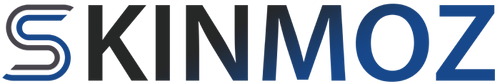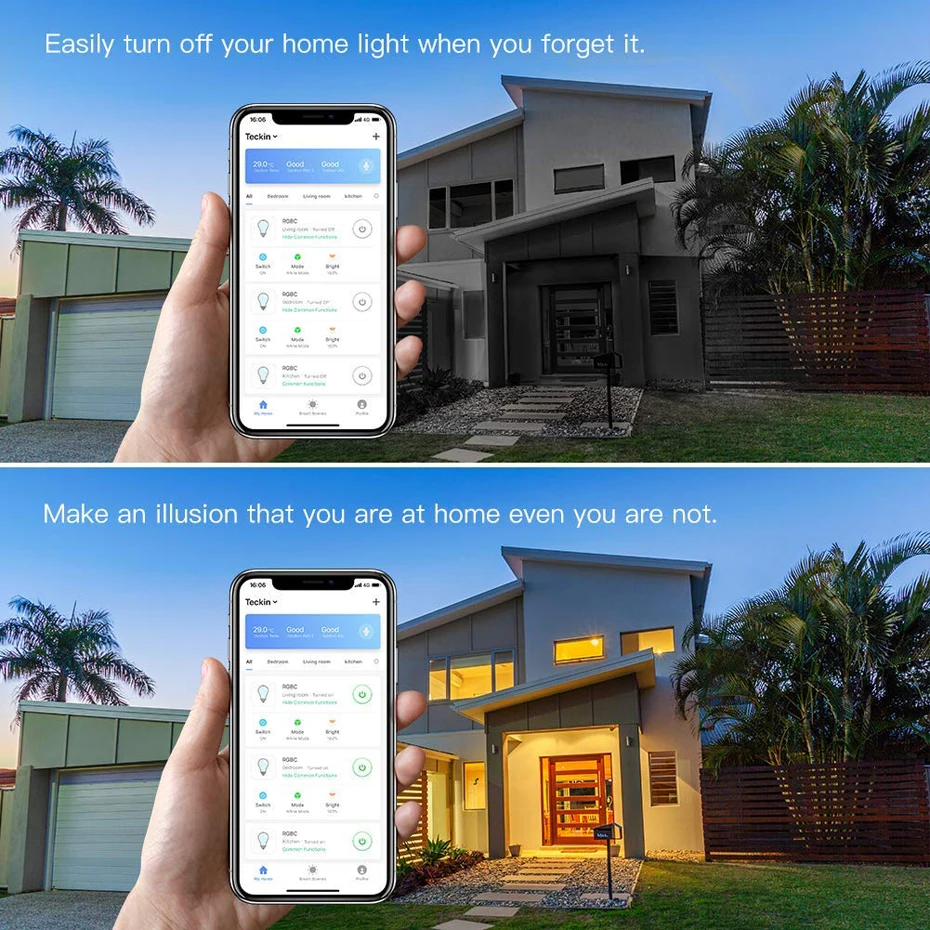SKINMOZ ™
Is created to bring you top-notch innovations that will make your online shopping experience unforgettable.
23,098+ HAPPY CUSTOMER
MANUFACTURER'S WARRANTY
SATISFACTION GUARANTEED
23,098+ HAPPY CUSTOMER
MANUFACTURER'S WARRANTY
SATISFACTION GUARANTEED
23,098+ HAPPY CUSTOMER
MANUFACTURER'S WARRANTY
SATISFACTION GUARANTEED
23,098+ HAPPY CUSTOMER
MANUFACTURER'S WARRANTY
SATISFACTION GUARANTEED
23,098+ HAPPY CUSTOMER
MANUFACTURER'S WARRANTY
SATISFACTION GUARANTEED
23,098+ HAPPY CUSTOMER
MANUFACTURER'S WARRANTY
SATISFACTION GUARANTEED
23,098+ HAPPY CUSTOMER
MANUFACTURER'S WARRANTY
SATISFACTION GUARANTEED
23,098+ HAPPY CUSTOMER
MANUFACTURER'S WARRANTY
SATISFACTION GUARANTEED
23,098+ HAPPY CUSTOMER
MANUFACTURER'S WARRANTY
SATISFACTION GUARANTEED
23,098+ HAPPY CUSTOMER
MANUFACTURER'S WARRANTY
SATISFACTION GUARANTEED
23,098+ HAPPY CUSTOMER
MANUFACTURER'S WARRANTY
SATISFACTION GUARANTEED
23,098+ HAPPY CUSTOMER
MANUFACTURER'S WARRANTY
SATISFACTION GUARANTEED
Why SKINMOZ ™
We're your best choice: variety, value, service, speed.
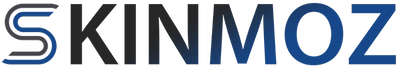
|
Others | |
|---|---|---|
Free shipping |
||
No sales TAX |
||
Authorized dealer |
||
Local business |